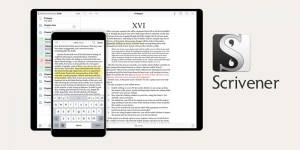Reference management software solutions offer a powerful way for you to stay on top of all the academic papers, book chapters and websites that you read, helping you to keep track of all these potential references. These reference management tools are designed to let you capture, organise and reference material that you come across in our research.
Why use Reference Management Software?
First off, we should be clear on what this software isn’t. It isn’t a solution for identifying the quality of the sources that you’re acquiring and, unfortunately, it won’t filter out the good study designs from the poor ones. That will come from your skill and experience in being able to critically appraise each reference and determine what the useful sources are.
When you do come across a reference however that you think is important, reference management software makes the process of logging these references a lot easier, particularly when it comes to finding a particular document that you want to cite in your journal paper. These managers ultimately save you time in both saving and then finding key references.
What can Reference Management Software help you do?
There are a few features which make dedicated reference management tools an attractive option for staying organised with references. Some of the main ‘selling points’ are:
- You can quickly collate all references you come across into a single library system that can be stored locally on your computer and/or in the cloud via online accounts.
- Your library of references can be separated out into several sub-groups with tags, allowing you to filter references by specific subject areas, authors, publication years etc.
- These libraries often enable you to save the original PDFs of papers rather than requiring you to re-download them from a journal site.
- Many reference managers allow you to add your own notes to references, which can be useful as a way of reminding yourself of key points you’d read in a particular paper.
- When linked with word processing software (e.g. Microsoft Word), the reference manager can automatically format and insert references within your writing, in the style of your choosing (useful if a particular journal asks for a specific referencing style such as APA, Harvard etc. in your manuscript submission).
- You can share your library of references with other collaborators on a project, or others in your research group.
Which Reference Manager Should I use?
There are several reference management tools available, some of which have a cost associated with them, whilst others are free to use. Which one you use will ultimately come down to a combination of ease of use for you personally and ease of access to the software (some universities purchase licenses for paid options for their staff/students to use).
There are several useful guides online that go through an in-depth comparison of the different software options and their pros and cons of use. I won’t do that here but will give you an overview of the two options that I’ve tried in the past and which may be a good starting point for you to consider.
EndNote
The desktop version of EndNote is a ‘paid for’ service that allows you to install a powerful reference manager on your computer. It can handle a large number of documents in terms of how it stores these in its library system and also in the ease of searching through these when needed.
EndNote has a plugin tool that integrates with Microsoft Word, letting you cite your references directly in the text. There’s also an online version of EndNote (EndNote Online) which by itself has a number of limitations but can be a very handy tool if used in combination with the desktop version; you can back up the desktop library to the cloud and then even access the library from other computers that don’t have the software installed. Whilst it is a paid application, most universities tend to have a subscription to this.
Mendeley
Mendeley is another similar reference manager that can be installed on most computers. This can be done for free although you are limited to a maximum of 2GB of storage of downloaded PDFs on the free version (which is still very generous).
Like EndNote, Mendeley can be incorporated into the Microsoft Word workflow via a plugin; you have the option here to select the referencing style or format that you’d like. The software also allows users to directly annotate and make comments on PDF documents, which can come in useful.
There is an online component to this too which tends to have mixed reviews however it’s worth trying it yourself to see if it fits your work style.
In my experience, most of the commonly used reference management software options will do what you want in terms of tracking and managing your references. If you’re affiliated with a university it’s likely that you’ll have access to several options so I’d recommend trying a few to figure out what works for you.