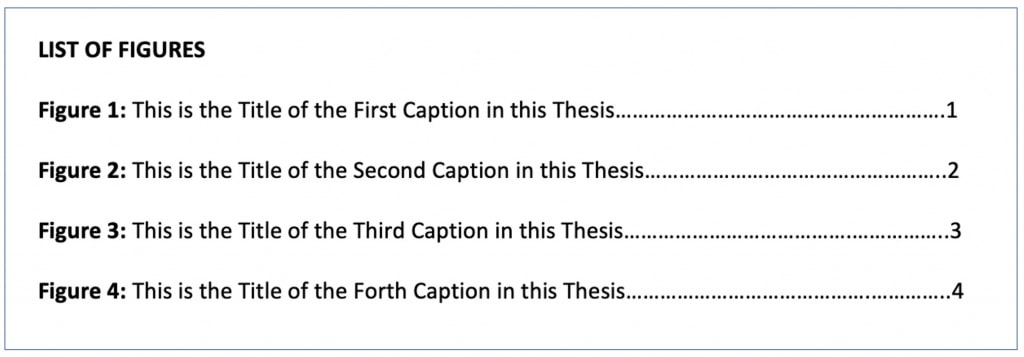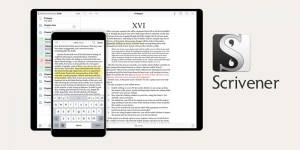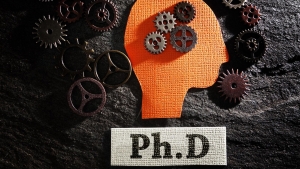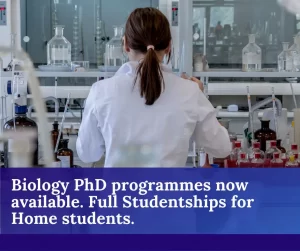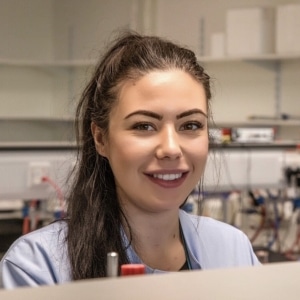A list of figures for your thesis or dissertation is exactly that: it’s a list of the names of all figures you’ve used in your thesis or dissertation, together with the page number that they’re on.
The list of figures is especially useful for a reader to refer to as it (1) gives the reader an overview of the types of figures you’ve included in your document and (2) helps them easily find a particular figure that they’re interested in.
Where Does the List of Figures go?
Write your list of figures and list of tables immediately after your list of contents. Unless specifically asked by a journal, you should not include a separate list of figures in a manuscript for peer-review.
Important Points to Remember
Ensure that the figure title in your list of figures are exactly the same as actually used in the main document. Double check that the page numbering is correct and the font size, margins and all other formatting is correct.
Formatting the List of Figures
Starting off, use Roman Numbers (e.g. iv and viii) to number the sections of the Table of Contents, List of Figures and List of Tables (the title page does not have a number written on it). Arabic numbering (e.g. 1, 2, 3) should start from the Introduction onwards.
Keep your margins consistent with those of the rest of the document, as required by your university. Usually this will be a margin of 4cm on the side of the paper that will be bound and 2cm on the opposing side (e.g. the pages printed that will be on the right hand side of the thesis will have a left margin of 4cm).
While the font size of your figure legends will be slightly smaller than the main text, keep the font style of the list of figures the same as the main text (usually 12 pt).
Title this section in all capital letters as “LIST OF FIGURES”.
List each new figure caption on a new line and capitalise the start of each word. Write the figure number on the left, then caption label and finally the page number the figure corresponds to on the right-hand side.
Apply the same formatting principle to the List of Tables in your thesis of dissertation. That is to insert each table numberon a new line, followed by the table title.
Example of the List of Figures
The example below was created in Microsoft Word. You could also consider incorporating other tools such as Endnote to help automate some of the work of entering a new caption for a figure or table. Be mindful of the Figure labelling convention required by your university. For example, you may need to align the Figure numbers with each chapter (e.g. Figure 1.1, 1.2, 1.3…. for Chapter 1 and Figure 2.1, 2.2, 2.3…. for Chapter 2).